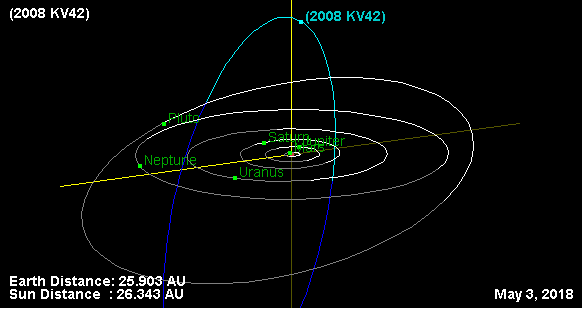
So if you are interested in the latest asteroid or meteoroid near miss, potentially hazardous asteroids, newly discovered trans-Neptunian objects, and comets, then you may want to check out JPL's Solar System Dynamics web site and their small body database search with animated orbital diagrams page in particular.
Below I'll walk you through it.
Finding your object
The small body database search lets you lookup a body with the official name like "Eris" or "Apollo", the official number "136199", or the provisional designation, "2003 UB313". Official names can take years to get in the books and lots of science articles, blogs, and even Wikipedia will use the provisional designations and sometimes unofficial names like "Xena" (not kidding) in articles. So if you can't find what you want using a name, you may need to search around to get the identifier.
Once you've found an object you get a very busy looking page with lots of numbers. The numbers will tell you where the object is if you feel the need to do the math. Fortunately, you can skip the math and get the computer to it for you by selecting the link "[show orbit diagram]" near the top left of the page above the first table of numbers. This starts the simulator which runs a little program known as a Java Applet that runs inside your browser.
Using the simulator
The simulator has lots of controls that you really do want to play with. The diagram below shows some of the controls and how these diagrams start off. You'll notice that the object I've chosen an object isn't in the diagram.

Unless you're interested in the asteroid belt, the Zoom (#1) is probably one of the first things you'll want to adjust
Next you may want to add or remove the orbits (#2). Often you'll only want to see a few orbits. Use the drop down menu and click on the solar system object you wish to add or remove. Each line is like a switch.
Your center of view (#3) will depend on what you're interested in. If you're interested in the big picture leaving it Sun centered is fine. Sometimes you'll be interested in how objects dance around each other and for that you may want to center on one of them.
The player controls (#4) let you step or run the simulation backwards or forwards at different rates of speed from hours to a year. You can wind the clock back to 1600CE or forward to 2200CE.
 Lastly, you can change your vantage point (#5) moving around to see the solar system from below or above and rotating left or right around the plane of the ecliptic. You should notice that the shade of the orbit lines changes when an object crosses above of below the ecliptic.
Lastly, you can change your vantage point (#5) moving around to see the solar system from below or above and rotating left or right around the plane of the ecliptic. You should notice that the shade of the orbit lines changes when an object crosses above of below the ecliptic.Zooming out brings the object into the diagram and shows its first odd characteristic.
It has a very strange orbit that is almost vertical off the plane of the ecliptic and all the major planets.
It's also a long way off over 30 AU (30 times the distance from the Sun to the Earth) from us.
The orbits of the outer planets are missing in the diagram but they can be brought back by selecting "all orbits".
To get to the animation at the start of the article I next needed to adjust the rotation controls. It's the animation that shows what still frames will not. In this case, the final odd characteristic of this object that it orbits backwards from the other planets in what is called a retrograde orbit.
This tiny rock has been nicknamed "Drac" after Dracula for it's strange ability to "climb the walls". And if you want to try it yourself look up 2008 KV42 - ( orbital diagram, Wikipedia ).
Try Exploring Some Other Solar System Objects
If you're curious about some of the smaller solar system look at the following links. Below are a number of dwarf planets, objects being considered for dwarf planet status, and asteroids (listed in order of discovery).
This list may provide some insight into the current debate over the planetary status of Pluto and others. Three times have astronomers revised thieir opinion about what a planet is.
Discoveries leading to the second planet debates
- 1 Ceres - 1st asteroid, former planet and now dwarf planet - (orbital diagram, Wikipedia)
- 2 Pallas - 2nd asteroid, former planet and largest asteroid not a dwarf planet - (orbital diagram, Wikipedia)
- 3 Juno - former planet - (orbital diagram, Wikipedia)
- 4 Vesta - former planet - (orbital diagram, Wikipedia)
- 5 Astraea - prototype asteroid leading to reclassification - (orbital diagram, Wikipedia)
- 134340 Pluto - former planet, now (somewhat miffed) dwarf planet and prototype for all Plutinos - (orbital diagram, Wikipedia)
- 20000 Varuna (2000 WR106) - (orbital diagram, Wikipedia)
- 50000 Quaoar (2002 LM60) - first large discovery after Pluto - ( orbital diagram, Wikipedia )
- 136108 Haumea (2003 EL61) - a football shaped dwarf planet - ( orbital diagram, Wikipedia )
- 136199 Eris (2003 UB313) - aka "Xena", a dwarf planet larger than Pluto - ( orbital diagram, Wikipedia )
- 90377 Sedna (2003 VB12) - longest orbit by far - ( orbital diagram, Wikipedia )
- 90482 Orcus (2004 DW) - the "anti-Pluto" - ( orbital diagram, Wikipedia )
- 136472 Makemake (2005 FY9) - bright and distant dwarf planet - ( orbital diagram, Wikipedia )
And if you're wondering about the first debate, it got Galileo confined to house arrest by the Church. For more see The Last Planet?
Update: Pictorial representation of all known solar system objects 200 miles in diameter or larger at Kokogiak.com.
More on the Simulator
For anyone interested, the Java source code for the simulator can be found at Astroarts.
If you're learning Java and so inclined you might want to try your hand at some enhancements here are a few suggestions:
- The ability to put up multiple objects on the same diagram
- Extending the simulation time frames
- Passing parameters for controls such as date, zoom, center, and others into the applet
- The ability to send a link to people showing what you've set
- Showing distance from a centered planet to the object
- Orbits of moons around an object or planet
- The ability to show the gravity well of a planet that might affect an object
- Dual speed controls or the ability to stop the player if two objects get within a specified distance
For astronomers that need better data, the JPL maintains a system with higher accuracy data known as ephemerides (the numbers that define orbits). The JPL Horizons system contains information on almost half a million solar system objects including 451644 asteroids, 2980 comets, 169 planetary satellites, 8 planets, the Sun, and some spacecraft. The catch is that you'll have to do the math. Each page in the simulator links to the Horizon data for the same object so you don't have to do the lookup twice.
Related Articles





No comments:
Post a Comment